WELCOME TO CHURCH CENTER!
Planning Center Online (PCO) is a church management system that Harvest has been using to help us with scheduling volunteers for our serving teams, planning our services, and checking in our kids in Harvest Kids each week. Our giving has been managed through a different platform, and we are excited to share that we will be combining all of these things into one streamlined system that will be much more accessible to you - through a new PCO App called Church Center!
Church Center is an app that has all of our main church communications together in one place. It can be accessed in two ways: by downloading the app to your phone, or by visiting the Church Center page online. Here is how you can connect with Church Center:
DOWNLOAD AND INSTALL THE CHURCH CENTER APP:
Go to harvestannapolis.churchcenter.com/setup and download and install the app, or scan the QR Code that will take you to our Harvest Church Center space.
- Click the "Yes! Use the link" button to connect you to Harvest Annapolis.
- Confirm that Harvest is your church by clicking the "This is my church" button.
- Church Center will ask for your phone number, and then send you a confirmation code to enter on the app.
- That's it! You are all set up! From this point on, you should be logged in and you won't need to perform these steps again.
ACCESS THE SAME INFORMATION ONLINE:
Simply visit the accompanying website at harvestannapolis.churchcenter.com to view all the Church Center information online.
USING THE CHURCH CENTER APP
We have set up multiple features for Harvest within Church Center, and more are to come. Most features are found using the navigation menu found at the bottom of the Home Page. You can now use the Church Center App to:
- Update your profile: If you click on the upper right button, you can access your personal Planning Center account, which allows you to edit your profile, see your family members, view your upcoming Harvest serving schedule, and see your giving information.
- Give: You can either make a one time donation or recurring donations to the church. If you are currently giving online through our website (harvestannapolis.org/give), please first set up an account on the Church Center app, and then cancel your account/recurring giving on the church website (see details below).
- Calendar: See all of the upcoming events and opportunities to connect with your church family here, and even sign up for those events where needed as well!
- Sign ups: This function will appear on the bottom navigation menu when there is a need for sign ups for special events.
WAYS TO GIVE
Since we are moving to utilizing Planning Center Giving, we want to remind you of the various ways you can financially support our church:
- Things that haven't changed:
- Giving by check or cash in the offering box at the Connections Table on Sunday mornings
- Mailing a donation to the church at 585 Old Oak Road, Severn MD 21144
- Text to give: text "give" to 443-292-9210
What has changed:
Everyone must please transition their current giving to Planning Center either through the app or by going to harvestannapolis.churchcenter.com.
If you currently give online: Your contact information has already been migrated to Planning Center giving for you.
- Set up a giving profile on Planning Center giving by clicking "give" on the navigation menu of the app, or by visiting harvestannapolis.churchcenter.com. Follow the prompts to connect with Stripe, our payment processing platform, and then add your payment method of choice (credit card or bank account information). Once these details are added, you will not need to enter them again, and you can simply choose an amount to give, choose the fund, choose the frequency, and confirm those choices. After setting up your giving on Planning Center giving, you will need to cancel your recurring giving and remove any credit card or banking information by visiting harvestannapolis.org/give.
If you are new to giving: You will first be asked to provide some contact information so we can send you receipts for your gifts.
- Set up a giving profile on Planning Center by clicking "give" on the home page of the app, or by visiting harvestannapolis.churchcenter.com. Follow the prompts to connect with Stripe, our payment processing platform, and then add your payment method of choice (credit card or bank account information). Once these details are added, you will not need to enter them again, and you can simply choose an amount to give, choose the fund, choose the frequency, and confirm those choices.
If you have any questions regarding the Church Center app, the Church Center website, or if you need help with setting up your giving on either the app or the website, please feel free to contact our Executive Assistant, Amy Webster at awebster@harvestannapolis.org.
We continue to praise God for all He is doing here at Harvest! His best is yet to come!